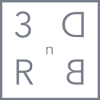This is the fourth Blogpost and it is time to talk about the new shaders system.
If you were used to the old advanced materials available since the first versions of Vray you will find them revolutionary, if instead you already started the transition to standard materials in version 3.5 you will find it more familiar but with some major differences and we will talk about them in the video at the end of the page.
If you compare it to Standard Material, Tabs have been simplified and reorganized. In the Diffuse tab you can add your basic texture, you won’t have to insert it inside and advanced bitmap like you used to with the old Vray and it will work even with DR. Advanced bitmap will still be available and it will allow you to do many more things compared to Cinema’s native upload, this will always work with any texture slot and not only diffuse.
In the Opacity slot you can add textures or shaders to dose the material’s opacity. On a grey scale white is opaque and black is totally transparent. Self illumination has been move to this tab and it will allow you to create self illuminating shaders.
-ITA: Arrivati al quarto blogpost è giunto il momento di parlare dei nuovi materiali. Per chi era abituato ad utilizzare i vecchi advanced material presenti dalle prime versioni di Vray saranno rivoluzionari, chi invece già aveva iniziato la transizione agli standard material presenti dalla 3.5 troverà il tutto più famigliare, ma con alcune differenze significative che vedrete illustrate nel video a fine pagina.
Rispetto allo Standard Material le voci sono state riorganizzate e semplificate, nel tab diffuse potete inserire la vostra tessitura di base, non sarà necessario inserirla nell’Advanced bitmap come sul vecchio Vray e funzionerà comunque anche col DR, l’Advanced bitmap rimane comunque disponibile e vi permetterà di fare molto altro rispetto alle funzionalità del sistema di caricamento nativo di Cinema, questo ovviamente riguarda tutte le tessiture non solo quelle del diffuse.
Nello slot opacity potete inserire tessiture o shaders per dosare l’opacità del materiale, su una scala di grigi il bianco corrisponde a un materiale opaco mentre il nero alla trasparenza totale. Il self illumination è stato ricollocato in questo tab e vi permetterà di creare materiali autoilluminanti.
REFLECTION CHANNEL
The reflection channel didn’t change much, you will find color, glossiness level or roughness if you come from a PBR workflow (this option practically inverts the grey scale compared to glossiness). As you can see the editor is nice and compact, but if necessary you can expand the parameters in order to upload textures or shaders.
The metalness parameter will be useful to simulate metal shaders when set to 1 or dielectric if set to 0, but we will release a separate blogpost about the Metalness workflow.
Then you will have the usual Fresnel and lastly the anisotropy parameters to set quantity and rotation of highlights
-ITA:Il canale reflection è abbastanza tradizionale, avete il colore, il livello di glossiness o roughness per chi viene da un workflow PBR(l’opzione praticamente inverte la scala di grigio rispetto al glossiness), come vedete l’editor è compatto e piacevole, ma se necessario potete espandere i parametri per caricare tessiture e shaders.
Il parametro metalness vi tornerà utile per simulare materiali metallici se impostato a 1 o dielettrici se impostato a 0, ma del Metalness workflow ne parleremo direttamente in un’altro blogpost.
Poi avete il solito Fresnel, e infine i parametri per l’anisotropia per dosare quantità e rotazione dell’highlight.
COAT TAB
Now we are ready to introduce one of the new features of the Shaders available in Version 5 and it is Coat layer. This will allow you to simulate an extra coating over your basic shader, extremely useful for more complex shaders like lacquered wood, car paint and other industrial shaders.You just need to modify the amount slider to activate it, the rest of the parameters are rather obvious.
You will also find a second slot for bump since it will be applied over the coating.
-ITA: A questo punto possiamo introdurre una delle due nuove features dei materiali della versione 5, il Coat layer.
Questo vi permetterà di simulare un coating aggiuntivo sul materiale di base, utilissimo per materiali compositi come legni laccati, verniciature per l’automotive e vari altri tipi di finiture industriali, per attivarlo basta intervenire sullo slider dell’amount, il resto dei parametri è piuttosto intuitivo.
Trovate anche un secondo slot per il bump visto che giustamente in questo tipo di materiali si trova al di sopra del coating.
REFRACTION TAB
In the refraction tab you can set the shader’s transparency and refraction. Like always you will find glossiness and index of refraction.
To turn it on just move the slider on white.
Then you will find fog color that gives a tint to the shader, there is a multiplier to modify the intensity, BIAS to balance volume’s level depending on the shader’s thickness.
Next you will find SSS parameters, to activate the effect set it on volumetric. Lastly you can activate dispersion by adding a correct Abbe number for your shader and it will create aberrations like on diamonds or similar.
-ITA: Nel tab refraction potete impostare la trasparenza e le rifrazioni del materiale, come sempre avete glossiness e indice di rifrazione, per attivarlo portate lo slider sul bianco.
Poi avete il fog color per dare una tinta al materiale, il moltiplicatore per dosarne l’intensità, e il BIAS per bilanciare il livello di volume a seconda dello spessore del materiale.
Di seguito avete i parametri per l’SSS, per attivare l’effetto impostatelo su volumetric. Infine potrete abilitare la dispersione attivandola e inserendo un Abbe number appropriato al vostro materiale, per creare aberrazioni presenti su diamanti o simili.
SHEEN TAB
The second new feature is the Sheen layer.
Through this layer you can simulate the typical falloff of fabrics or similar shaders.
The way it works is as easy as it is revolutionary.
Shaders like advanced velvets where a lot of work was necessary now are so much easier.
The process is extremely simple, you will have the color of your shader at the glancing angle, and then a slider that will allow falloff to be more or less visible.
It will also be very simple to add interesting effects like variation on the direction of fur on shaders like velvet, carpets ecc.
For me it is an essential tool and together with Coat layer have increased and simplified enormously the possibility of creating shaders.
-ITA: Passiamo alla seconda delle grandi novità presenti sui materiali, lo Sheen layer.
Tramite questo potrete simulare la caduta tipica di tessuti e simili, e il funzionamento è tanto semplice quanto rivoluzionario.
Materiali come velluti avanzati per cui era necessario parecchio lavoro, ora sono davvero a portata di mano.
Il funzionamento è estremamente semplice avete il colore che sarà quello del vostro tessuto all’angolo radente, e poi uno slider per rendere la caduta più o meno concentrata.
In più sarà semplicissimo simulare effetti interessanti come inserire variazioni sulla direzione del micropelo su materiali come velluti, tappeti ecc.
Almeno per me si tratta di uno strumento importantissimo e tra questo e il Coat layer la gamma di possibilità nella creazione di materiali è stata enormemente ampliata e soprattutto semplificata.
BUMP TAB
Next you will find bump. Here I don’t think I need to say much except that even with the simple bump, results have improved greatly.
I have tested other softwares and I can say that only a few have the same quality.
You can obviously also use normal maps, but trust me that a good bump will already give you great results.
Remember that black is the extruding part and white is the cavity, so make sure to give the map the right direction and if needed add a minus sign to the intensity to invert it.
-ITA: A seguire trovate il bump, su questo penso ci sia poco da dire a livello di funzionamento, se non per il fatto che i risultati anche col semplice bump sono migliorati sensibilmente, dalle mie sperimentazioni con altri software dire che pochi motori vantano la stessa qualità.
Naturalmente potete anche utilizzare normal maps, ma credetemi già un buon bump offrirà risultati eccellenti.
Vi ricordo che il bianco rappresenta la parte profonda e il nero il rilievo quindi se necessario date il giusto orientamento alla mappa aggiungendo il segno meno davanti all’intensità.
OPTIONS AND PREVIEW SETTINGS
At the end you will find various options and one of them is the possibility to add IDs to create masks for compositing.
Round edges to virtually bevel the edges during render and material preview options where you can modify preview quality through a slider and the resolution of the map in the viewport.
-ITA: Per chiudere trovate varie opzioni tra cui la possibilità di aggiungere ID per creare maschere in fase di compositing, il round edges per creare una smussatura virtuale in fase di calcolo, infine varie opzioni per la preview del materiale dove potete controllare la qualità dell’anteprima con uno slider e la risoluzione delle mappe nella viewport.
If you wish to receive our blog posts right in your inbox make sure to subscribe to our newsletter so that we’ll keep you updated.
Best place to share your renders and chat is our private facebook group www.facebook.com/groups/413607146285332 so come join us!
-ITA: Iscrivetevi alla newsletter per non perdere i vari blogpost iscrivetevi alla nostra newsletter.
Il post migliore dove condividere i vostri render e parlare del nuovo Software è il nostro gruppo privato di facebook www.facebook.com/groups/413607146285332 vi aspettiamo!